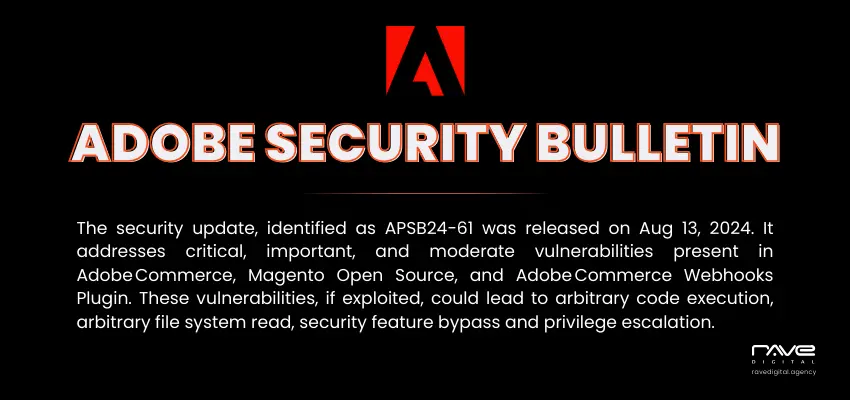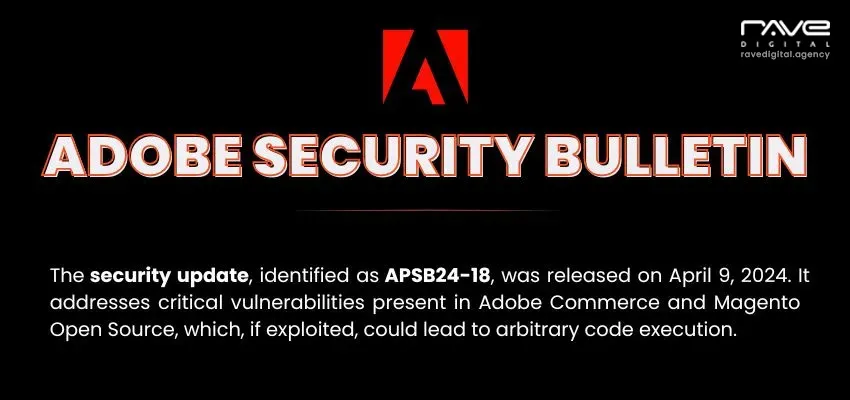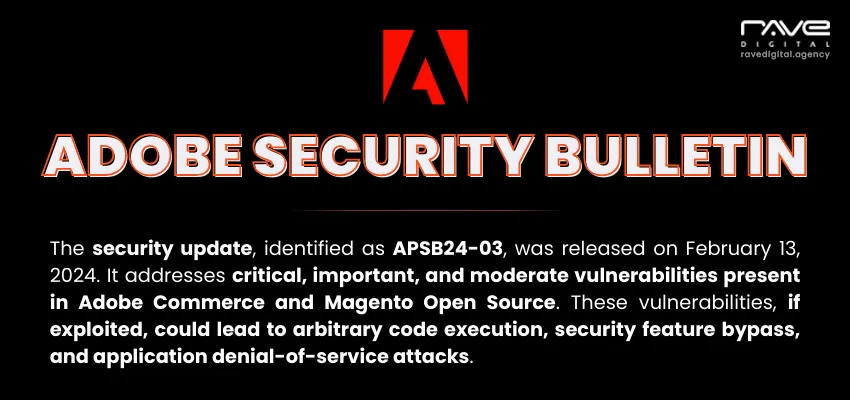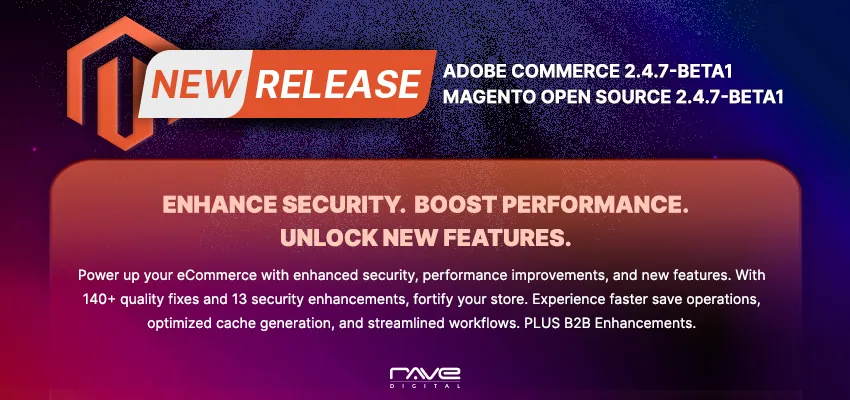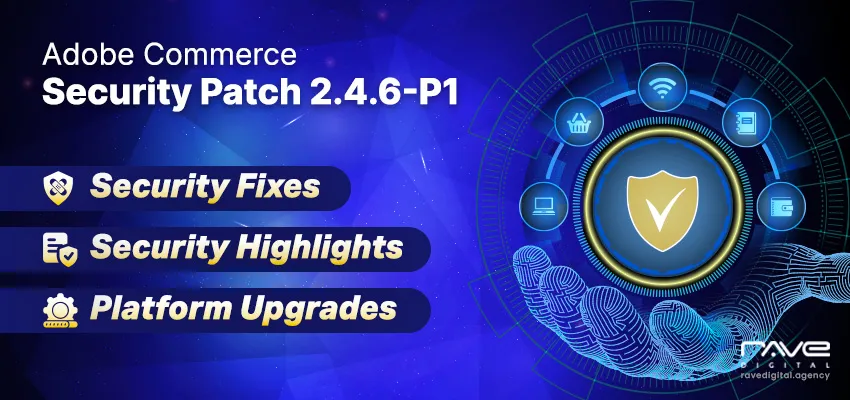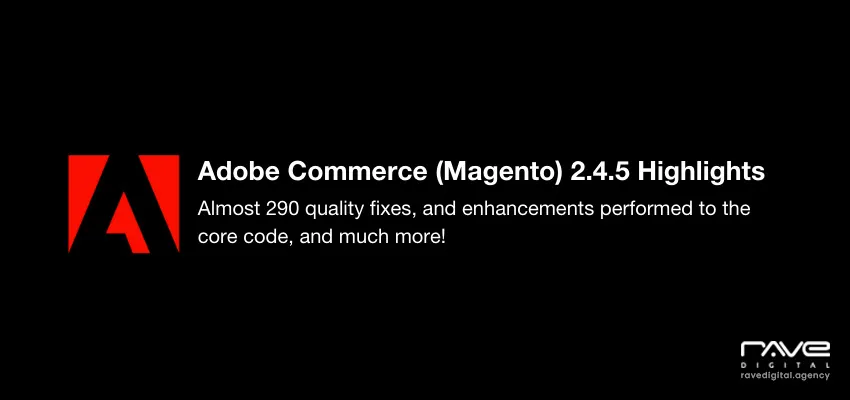eCommerce operations have increased by leaps and bounds globally. Digital eCommerce platforms have taken the internet by storm. Among the different platforms, which are used for developing eCommerce stores, Magento needs a special mention. With more than 260,000 companies using Magento as their eCommerce platform, the market share has gone up to almost 29 89% and is looking to grow more. It is quite obvious from the figures that the platform provides great benefits for operations, thus making it a popular choice with sellers.
Performance of eCommerce stores
Just developing an eCommerce store is not enough. It is important to ensure that the store runs smoothly without hiccups. This enhances the user experience, substantially drawing more numbers of consumers to the store. The higher the number of consumers and the higher the transaction that is done on the store – the better is the performance of the eCommerce store.
When an eCommerce store is developed using the Magento platform, there are great scopes of improving the functionality of the store. Read on to know about some technical tweaks which can be used for enhancing the Magento eCommerce store.
7 Technical tweaks
By following the below mentioned technical tweaks, it is possible to enhance the performance and functionality of your Magento eCommerce store:
1. Leverage the benefits from caching functionality of Magento – The eCommerce site’s performance can be enhanced greatly as Magento has a caching solution. The best thing is that this feature is suited for use with third-party solutions for achieving better results. For enabling Magento’s caching system, go to “System,” followed by “Cache Management” in the admin panel. Select all the items and set “Enable” before submitting the configuration. Page caching and browser caching is also included in Magento’s caching feature. Multiple forms of caching can be merged in the online store to reduce page loading time.
2. Magento release download – Looking for the best Magento installation? Well, it is easy. Just update to the latest version. The latest Magento updates come with bug fixes, which help in boosting the whole performance of the eCommerce store. Developers who have used WordPress previously will see that updating Magento will be slightly difficult. If you want, you will get detailed tutorials of the ways to update the Magento site. Notifications are also available regarding the important updates that should be installed.
3. Enable Magento compilation – It is advisable to use Magento compilation whenever the Magento store is being set up for the first time. With Magento compilation, it is possible to bring the core Magento scripts to the front. As a result, load speed increases significantly on the site. For making amendments and modifications to the code of the site, Magento’s compilation has to be disabled. This is also applicable when you are looking to install new modules. Error messages might pop up if the compilation is not disabled when needed.
4. Enable the Flat Catalog – Whether the store that you are developing with Magento stored a total of 1000 items or more, it is recommended to enable the ‘Flat Catalog.’ With this feature, you will be able to merge categories and product data into one database table. Database queries become way faster with this step. Flat Catalog can be enabled from ‘Store’ followed by ‘Configuration.’ Both Flat Catalog and product category have to be set to the option “yes” before saving the configuration.
5. Image optimization is vital – Images of all kinds have data-intensive nature and take up a good amount of memory during page loading. Therefore the images should be compressed before you upload them. You can use various kinds of extensions or edit the images so that they become smaller in size, requiring less memory space. All the images should be optimized in the best manner so that page load time is not affected.
6. All the indexes should be updated – For accelerating database queries, indexes are very important. It is also vital that the indexes should be updated frequently. Magento comes with a default functionality feature, which helps in updating the indexes automatically. However, sometimes manual updates are also needed. On the whole, proper updating of the indexes is mandatory for the proper working of the Magento platform.
7. Cleaning Magento logs and databases – Default configuration in Magento for storing the logs is a total of 180 days. It means that the site logs are stored for 180 days maximum. The size of the database is therefore increased significantly. Now the log storing time can be adjusted, and the time can be reduced. If the logs are to be stored for a shorter time, the database will be lean. Once the database is light and lean, the queries get resolved faster, and the performance of the site is increased.
Conclusion
Another important thing to keep in mind when it comes to Magento’s eCommerce store is that you should choose a proper web hosting provider for great service and performance.